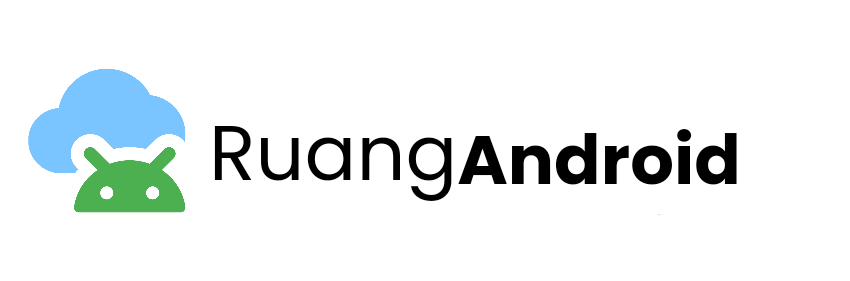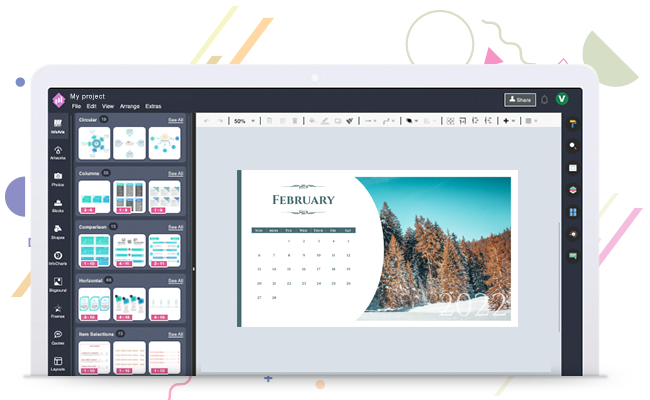Hallo guys, nice to meet you! Today i’am going to show you a tutorial about how to side flashing Andromax L use software QPST 2.7.438.3.7z on computer. Flashing becomes the best solution to solve the problems that often occur on Android phones such as Bootloop or error.
With flashing, we can also fix all sorts of damage that often occurs in the piece of software on the Android phone as follows :
- Smartfren Andromax G2 death.
- Smartfren Andromax G2 forget pola,
- Smartfren Andromax G2 bootloop,
- Smartfren Andromax G2 forget password,
- Smartfren Andromax G2 hang logo,
- Smartfren Andromax G2 failed update,
- Smartfren Andromax G2 exposed virus,
- Smartfren Andromax G2 force stop,
- Smartfren Andromax G2 system error,
- Smartfren Andromax G2 no sensifitas,
- Smartfren Andromax G2 restart ,
- Smartfren Andromax G2 No signal,
- Smartfren Andromax G2 matot,
- Smartfren Andromax G2 Lemot,
- Smartfren Andromax G2 Virus Malware
Other ways to say, before we start to do the Flashingnya. How well do you download the Flashingnya firmware first.
Andromax L Flashing Materials
![]()
- PC or laptop
- USB cabel
- QPST 2.7.438.3.7z
- Qualcomm Drivers.7z
- Firmware Andromax L B26D2H (Latest Version)
Flashing Andromax L Via QPST Work
- Siapkan smartphone dengan daya baterai penuh (minimal 70%)
- Kumpulkan semua file yang telah terunduh lalu ekstrak dengan winrar
- Install setup file QPST yang telah diekstrak tadi hingga finish
- Install juga Qualcomm driver hingga finish
- Hubungkan USB kabel dengan port PC/laptop Anda
- Buka Local Disk (C:) > Program Files > Qualcomm > QPST > lalu jalankan aplikasi bernama QFIL
- Ketika QFIL sudah terbuka maka settings Flat Build kemudian klik Browse lalu temukan file prog_emmc_firehose_8909_ddr.mbn dan konfirmasi open
- Selanjutnya klik Load XML kemudian temukan file rawprogram_unsparse dan konfirmasi open lalu pilih lagi file patch0 dan konfirmasi open lagi
- Matikan dulu smartphone Anda setelah itu tekan bersama tombol Vol (-) dan Vol (+) lalu tahan sehingga terdetek oleh QPST seperti Qualcomm HS-USB QDLoader 9008 (COM3)
- Berikutnya Anda klik Download sehingga proses flash akan berlangsung dan Anda harus menunggu beberapa menit
- Pastikan Anda tidak melepas sambungan USB kabel dari smartphone dan tunggulah hingga proses menunjukkan Finish Download
- Setelah proses finish dan jika smartphone tidak restart maka tekan Power untuk beberapa detik hingga menyala
- Done
So it’s a simple tutorial on how to Flash Andromax L using QPST. Pretty easy isn’t it? Hopefully this article can be useful and help save the cost of service at the counter Ya. Thank you for visiting.